Manage transaction volumes with CCAvenue's new and improved 'Transaction Scanner'
20th November, 2013
Often managing huge number of data becomes difficult for eMerchants. This is where our new and improved advanced search facility comes in handy. Be it any type of order status, date, transaction type, payment mode or amount you can get details for all, in just a few clicks with CCAvenue's, Transaction Scanner.
Transaction Scanner gives you a comprehensive search facility to track the details of your orders with advanced filters. It provides a dedicated search option that allows you to manage your day-to-day tasks easily and efficiently. These include the newly added criteria like abandoned, chargeback and chargeback reversal. It enables you to retrieve transaction information based on the criteria you select.
The search allows you to collect information on the basis of transaction types, like Retry, S.N.I.P., Promotions, PhonePay and Invoice. This data will enable you to plan and efficiently manage your marketing campaigns. This improved lookup facility also lets you search by any selected payment modes and/or specific banks or card types. And that's not it... you can download transaction details in csv or excel file formats!
HOW IT WORKS:
Enter the date range for which you require data in the search box. Select one or more of the search criteria listed, by just clicking on the checkbox provided alongside. You will get the list of transaction details which can be downloaded in csv and excel file formats. With Transaction lookup you get segregated data of all your transactions in one go- which means no lengthy process for searches. Get a set of transaction data whenever you require with this feature. You can manage your transactions right from your M.A.R.S account.
A convenient way to get transaction details helps you keep a regular and instant check on the health of your business. All your key details at your fingertips on the go!!!
Transaction Scanner gives you a comprehensive search facility to track the details of your orders with advanced filters. It provides a dedicated search option that allows you to manage your day-to-day tasks easily and efficiently. These include the newly added criteria like abandoned, chargeback and chargeback reversal. It enables you to retrieve transaction information based on the criteria you select.
The search allows you to collect information on the basis of transaction types, like Retry, S.N.I.P., Promotions, PhonePay and Invoice. This data will enable you to plan and efficiently manage your marketing campaigns. This improved lookup facility also lets you search by any selected payment modes and/or specific banks or card types. And that's not it... you can download transaction details in csv or excel file formats!
HOW IT WORKS:
Enter the date range for which you require data in the search box. Select one or more of the search criteria listed, by just clicking on the checkbox provided alongside. You will get the list of transaction details which can be downloaded in csv and excel file formats. With Transaction lookup you get segregated data of all your transactions in one go- which means no lengthy process for searches. Get a set of transaction data whenever you require with this feature. You can manage your transactions right from your M.A.R.S account.
A convenient way to get transaction details helps you keep a regular and instant check on the health of your business. All your key details at your fingertips on the go!!!








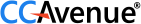









 INFIBEAM AVENUES
INFIBEAM AVENUES
