A turnkey, cost-effective solution with the ability to turn any NFC enabled android smartphone into a PoS terminal. The deployment is easy and 100% software-based. Once installed and ready to go, businesses can start accepting contactless payments immediately. This is a completely secure solution fully compliant with the latest EMVCO standards, PCI CPoC specifications and has been approved and certified by Visa, MasterCard and RuPay.






The CCAvenue Omni-channel app is pre-integrated with the CCAvenue TapPay solution. Simply download the App from Google Playstore and install it on an NFC enabled Android smartphone.

For businesses that do not have NFC enabled phones or have iOS devices, CCAvenue offers a CR100 device that accepts EMV and NFC payments that connects with smart devices via Bluetooth.

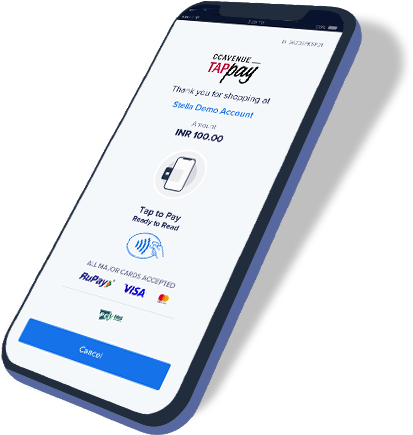

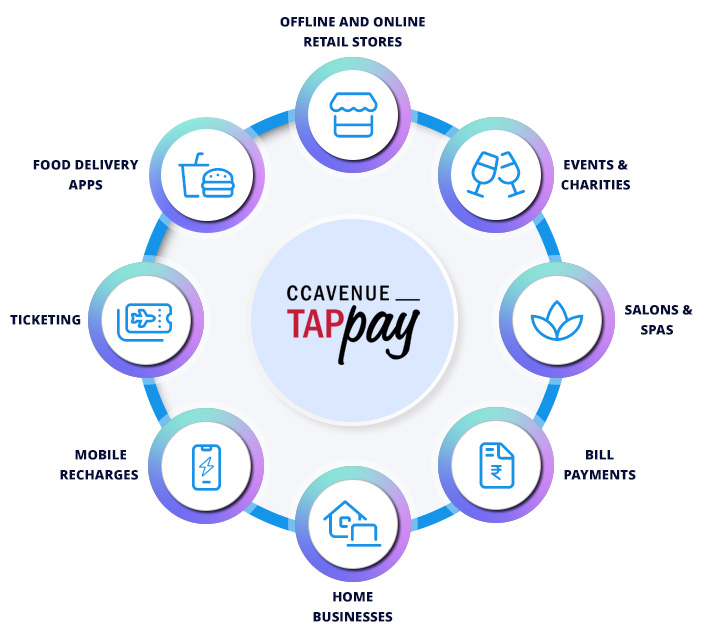

PIN on glass refers to PIN entry on an integrated touchscreen of a PCI-approved smart terminal. In this case, a instead of a physical PIN pad, the touchscreen of the device, namely a smartphone or tablet, displays a virtual PIN pad when prompted to enter the code.
In the case of CCAvenue TapPay, the card is read electronically via NFC, with a contactless tap of the card against the smartphone device. Based on the purchase value, when relevant, the payer will be prompted to enter his PIN securely with a dynamic virtual PIN pad displayed on the touchscreen of the smartphone. Both the electronic card data and PIN are encrypted and securely transmitted to the payment processor and card issuer for verification. Once verified the smartphone receives this confirmation and completes the transaction.
The security and ease of acceptance without additional hardware requirements are the key benefits of this solution.
We have simplified the process for merchants to begin transacting with CCAvenue TapPay. Merchants already registered with CCAvenue may simply download the CCAvenue Omnichannel app and request enablement of the CCAvenue TapPay feature. There are a few regulatory requirements with respect to risk evaluation and geolocation that need to be addressed for MID generation, post which a merchant can immediately go live and transact.
Merchants who are not currently registered on CCAvenue can also download the CCAvenue Omnichannel merchant app but upon download and installation they will also require to register and complete certain eKYC checks to complete the onboarding process. Once eKYC validations are complete and agreement has been signed the merchant may request for enablement of TapPay feature.