Dear Merchants, as your business continues to grow and larger volumes come into play, searching for details of a particular order or a set of orders would be a challenge without our advanced search functionality. CCAvenue's Order Lookup feature provides you with all the relevant details of your order(s), right at your fingertips. Finding the details of a specific order or of bulk orders with your CCAvenue dashboard is quick and easy thanks to the variety of search fields available.
With Order Lookup, you can search for the desired order information by entering the specific Order ID (a unique order number generated by the merchant) or by selecting from various other search criteria, such as primary order details, Sub Account ID, Order Date, Amount, Order Status, Refund Status, Fraud Status, Currency, Order Type, Payment Type & Card BIN (Domestic/International). The search results can be easily downloaded in Excel and CSV formats for your future reference.
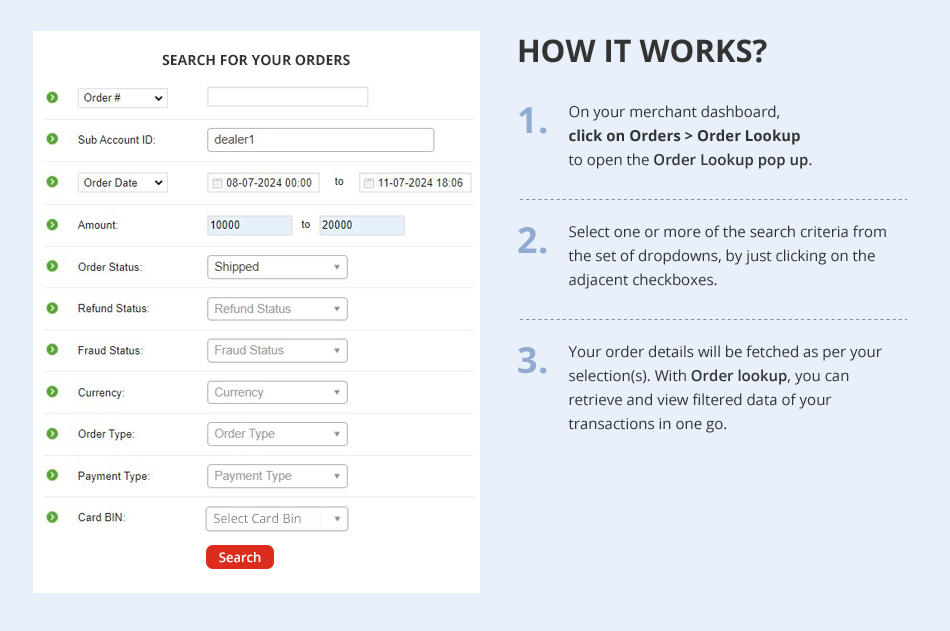
Wide Range of Search Criteria:
-
In the Initial Search filter, simply enter the search criteria such as Mobile No #, email id, order id, and Reference No, to view the primary details of specific order(s).
-
Bulk Order Search: This search filter allows you to retrieve details of selected bulk orders.
-
Sub Account ID: You can set the relevant Sub ID for the search with this filter.
-
Order Date/Settlement Date: This search filter allows you to list the details for orders or settlements (as per your selection) for a specified period as per the provided Start and End dates.
-
Order Status: This search filter covers order status like Aborted, Auto-Cancelled, Auto-Reversed, Awaited, Cancelled, Chargeback, Fraud, Initiated, Invalid, Partially Confirmed, Pending, Refund Pending, Refunded, Shipped, Unsuccessful and more.
-
Refund Status: You can ascertain details of Completed, Awaited, Declined & Failed Refunds from here.
-
Fraud Status: List the details of your orders as per the level of risk.
-
Currency: Choose the relevant currency when searching for order information.
-
Order Type: This filter displays details of selected payment methods for orders, including Invoice, LinkPay, Shopping Cart Order, Standing Instructions, IVRS, QR Code, Deals/SNIP, TapPay & more.
-
Payment Type: You can configure the search as per payment types such as Debit Card, Credit Card, Wallet, UPI, QR Code, Netbanking, NEFT/RTGS, Cash Card, EMI, ENACH, Digital Rupee, Rewards, Pay later & more.
-
Card BIN: You can set the search for orders done via Domestic or International cards.
CCAvenue's Order Lookup facility enables you to stay in full control of your online business. This special feature helps you in effectively managing your orders, reconciling transaction data, handling refunds and analyzing vital aspects of your operations.
Get deeper insights into your business performance and manage your orders more efficiently with CCAvenue's Order Lookup Feature!








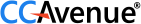









 INFIBEAM AVENUES
INFIBEAM AVENUES
