Gain useful business insights from CCAvenue's intuitive real-time reports and statistics
Measuring and analyzing business performance on a periodic basis is fundamental to business growth. Considering this, CCAvenue has devised intuitive and real-time reports that turn numbers into comprehensible information giving you deep insights on the overall performance of your business. Reports and detailed statistics on payments, settlements, refunds and much more allow you to keep track of your business performance round the clock and take better business decisions.
A quick glance at our Reports.
-
Unsettled Transaction Summary
This report provides details of transactions that are not yet settled. Merchants can view the details and statistics of the unsettled transactions according to the type; Shipped, Refunded, Chargeback, Cancelled and Auto-Cancelled.
-
Payout Summary
This report indicates the settlements that have been made to the merchants including information about the settlement currency, settlement date, name of the bank, among other details.
-
Sales Report
The Sales report highlights period-wise details of transactions including refund information, gross revenue, CCAvenue fees, tax on fees and net revenue for each period. Merchants can ascertain their sales performance period-wise or currency-wise using CCAvenue's advanced search functionality.
-
Sales Report by Payment Type
This report displays period-wise details of transactions according to the payment mode, so as to indicate which payment method is most used by the customers.
-
Direct Bank Settlements Report
This report provides details of the payouts, which are settled directly by the bank into the merchant's account. CCAvenue allows merchants to locate specific direct bank settlements according to the period, currency or the name of the bank.
-
CCAvenue Service Invoice Report
This report highlights details of the earnings made from the CCAvenue Service Invoice transactions. Merchants can view a particular service invoice, print it out and resend it across by email to specific individuals.
-
Reconciliation Report
This report displays period-wise reconciliation, as provided by the respective bank for transactions along with their current status.
-
Aborted Transaction Summary
This report provides details of all transactions aborted by the customers within a selected period. The summary listing displays the order number, order date, amount and the cancellation reason.
-
Invalid Request Report
This report displays details of all transactions that were rejected by CCAvenue since the parameters submitted were invalid. The listing mentions the specific reason for rejection of each individual transaction.
-
Failure Analysis Report
This report highlights all instances of transaction failure along with the overall failure rate of transactions on the merchant's website within a selected period. Merchants also have the option to view a breakdown of these details based on specific payment modes.
-
Refund Analysis Report
This report indicates the number of instances and amount of total refunds initiated within a selected period. Merchants can analyze details for refunds that are 'successful', 'failed' or still 'pending'. In addition, they can also view a complete currency-wise breakdown of instances for each of these refund scenarios according to payment modes.
-
User Audit Logs
This report provides a listing of all users, including sub-users, accessing that specific CCAvenue account. This log enables merchants to track account login details such as User ID, Last Login Date, Last Login Time, Last Login IP and IP Validity.
-
Gateway Performance Report
This report offers merchants a comprehensive analysis of all the transactions processed on their website by the specific gateway assigned to them. Merchants can view the performance according to 'attempted', 'aborted', 'successful' or 'declined' transactions, reconciliations, payment options, IG reversals, etc.
-
Retried Transaction Report
The report gives a summary of all the transactions that were unsuccessful in the first attempt and were retried to complete the payment. The listing displays the current status of these transactions along with other order details.
-
Sub Account Report
This report provides details of all the sub accounts that have been mapped to a single Master Login. Along with the account information, the report also contains details of the respective bank accounts registered for receiving payouts.
CCAvenue's intuitive reports and statistics give you crucial real-time updates on your business performance and indicate under-performing areas. You can take swift action based on these reports to enhance your transaction success rates and improve the overall profitability of your website.








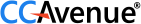









 INFIBEAM AVENUES
INFIBEAM AVENUES
